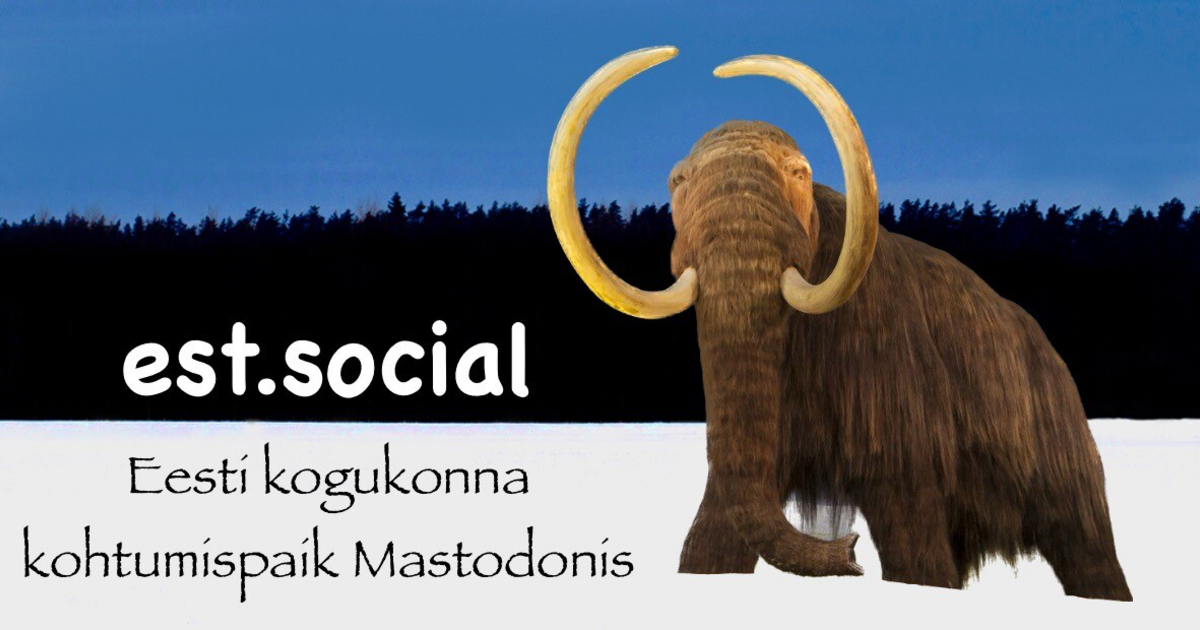Setting my word processor's font to Computer Modern and increasing the margins in order to get stolen valor.
Viimatised otsingud
Otsimisvalikud
#latex
@bastian_S Jetzt noch den Nerdteil dazu, daher ohne Applist-Hashtag aber mit #linux.
#logseq nutzt als backend entweder #markdown oder #orgmode . Letzteres kann man natürlich über #emacs auch direkt nutzen und damit sehr gut aus Notizen und Ideensammlungen sehr akkurat gesetzt über #LaTeX PDFs kreieren... Für Poster, Präsentationen und Fließtext schon getestet.
die komplette verschränlung mit Logseq ist noch nicht gelungen, werde berichten, wenn fertig.
[1/2] Die zweite Präsentation bleibt beim Thema Barrierefreiheit und Ulrike Fischer zeigt einige unterschiedlichen Varianten um #TeXLaTeX nach #HTML zu wandeln.
Ein Ansatz, den ich zum Beispiel für das frühere Backend der @datenschleuder umgesetzt hatte, um epub mitzuliefern.
Es wird #tex4ht, #Pandoc, #LaTeXML, #lwarp und auch der Weg via #NGPDF (HTML aus den #TaggedPDF) gezeigt und verglichen.
[1/3] #DANTE2025 Friday starts with “Storytelling with Frank [Mittelbach]”. He admits that it took a while for himself to realize how bad we treated users relying on assisting technology like screen readers! He tries to give a rough overview of this impression by playing screen reader recordings of an untagged document compared to the work the tagging-project did so far. The examples can be found at https://latex3.github.io/tagging-project/documentation/wtpdf/fulldoc
[1/3] Der Freitag startet mit „Märchenstunde mit Frank [Mittelbach]“. Zuerst mit den Eingeständnis, dass es die Erkenntnis gebraucht hat wahrzunehmen, was wir mit den Dokumenten der letzen Jahrzehnten Personen, die auch #ScreenReader angewiesen sind „angetan haben“.
Er gibt allen, die sich bisher nicht Barrierefreiheit beschäftigt haben einen kleinen Einblick darüber was das bedeutet.
#DANTE2025 is starting at the University of Applied Sciences Darmstadt.
Mr. Lion and me are extremly curious about discussions and expecting a boost concerning tagging and accesibility of #TeXLaTeX.
We already realized yesterday, that there is too little time for all the projects we are working on… but … we are all trying our best.
I will try to sum up the talks below this.
EN in first answer.
Die #DANTE2025 startet an der Hochschule Darmstadt.
Der Löwe und ich sind startklar gespannt auf die Diskussionen. Vermutlich wieder viel zu tagging und Barrierefreiheit.
Gestern beim Vorabendtreff haben wir schon festgestellt, dass alle hier noch viel zu viel Dinge getan haben wollten… aber leider hat der Tag nur 24h … aber wir bleiben dran.
Unter diesem Toot versuche ich wieder etwas die Vorträge zusammenzufassen.
#OpenOffice vs #LibreOffice vs ??
I've been using Google Docs for composing and managing resumes and cover letters. It's quick and easy to edit, but I don't love the feel of the finished product. #LaTeX gives me a ton of control, but adds more friction during revisions.
What are you going with for word processing these days?

Faszinierend, wie ich in den letzten ~20 Jahren den Einsatz des \pause-Befehls in meinen #LaTeX #Beamer #Präsentationen reduziert habe.
In meinem ersten Seminar-Referat hatte ich hinter jedem \item eine \pause.
Meanwhile even #TeXstudio allows for integrating #AI
@mosgaard @amadeus if you just want distraction-free editing, you may want to look at #VScodium [1], #neovim [2] or even #NvChad [3] for editing depending on how you feel like and what suits you best.
- I recommend using #Markdown for Text until you want to turn it into something printable (unless you know #LaTeX), but noone's gonna judge you if you prefer @libreoffice to get a script written.
If you want or need to switch computers rather often, consider buying a SATA (or NVMe) - SSD with DRAM-Cache and a matching external enclosure and install your #distro of choice on that instead, as unlike #Windows, basically all #Linux distros allow installations on external drives.
-Don't forget to use #FullDiskEncryption!
If you need to share your work with others or sync it across devices, consider @nextcloud / #nextcloud.
- If you don't have any admin already in your organization.and it's permissible but you don't want to setup your own, consider @monocles / #monoclesOcean and @Stuxhost for a fully-managed Nextcloud at reasonable prices.
As for #audio I'm shure you know #audacity and #LMMS...
If you use the terminal rather often, consider setting up some nifty aliases to make things faster.
- For example if you want to just check if something is reachable, i.e. internet / network connection works, consider adding
function isup() { ping -a -b -c 1 -D "$@"; }to your.bash_aliasesfile in your$HOMEdirectory so if you use i.e.isup duckduckgo.comit'll do a single run ofpingto reach said domain/FQDN/IP...
But the final #ProTip I can give you is to #backup your $HOME-directory under /home/yourusername because in it's hidden subdirectories, espechally $HOME/.config/ are usually all the settings for your applications stored so in case you need to setup a new machine or restore one from backups, this is where all the minor changes of yours to make your system work best for you are being stored.
You may need to press
Ctrl+HIN THE File Manager to see hidden files.For backups, tools like #DéjàDup make it easy to setup, backup and restore your files as you want or need, including encryption and deduplication.
I hope that'll help you not only get started but also get the maximum efficiency out of your distro as a creative tool without fuss.