Earthquakes, cockroaches and broken bones didn't stop the Hungry Horrors demo releasing https://www.gamingonlinux.com/2025/04/earthquakes-cockroaches-and-broken-bones-didnt-stop-the-hungry-horrors-demo-releasing/

Earthquakes, cockroaches and broken bones didn't stop the Hungry Horrors demo releasing https://www.gamingonlinux.com/2025/04/earthquakes-cockroaches-and-broken-bones-didnt-stop-the-hungry-horrors-demo-releasing/

Oddventure blends Alice in Wonderland and EarthBound now in Early Access https://www.gamingonlinux.com/2025/04/oddventure-blends-alice-in-wonderland-and-earthbound-now-in-early-access/

A patch for the GUI scaling article is incoming!
Check out the new section that covers a workaround for built-in controls! Styleboxes and 9-patch textures are still in need of a solution, but icons — icons are simple to fix now
https://humnom.net/thoughts/67b7374e-the-simplest-way-to-scale-ui-in-godot.html
The demo project has also been updated with new tricks

Anyway, I ended up making my own nav-mesh generator, to satisfy my need for nice and orderly shapes.
It uses the vertices and surface normals in a given mesh, to decide what surfaces should be part of the nav-mesh.
And far as I can tell, it's working beautifully.
Choose your champion!
Try out a early version of a idle game where you promote positivity and fight against fascism to save collapsing Finland!
Your voice matters and Peukuta things you want to see!
I appreciate your work, author of the NavigationRegion3D node, I really do... but can you please not be so opinionated about how much floating point precision you think people need? So much so that you even override the user's floating point precision settings to round numbers up to 2 decimal places?
I can't even set the cell size to 1/8th or 1/16th, without this tool rounding cells up to an irregular value that creates all kinds of artifacting and errors in the navmesh of my otherwise nice, orderly grid tiles.
I'm about to just write my own navmesh editor, I swear...
In search of the simplest way to scale GUI in Godot!
Took me a few weeks to finally get around to it, but here's the article on GUI scaling strategies and tips!
https://humnom.net/thoughts/67b7374e-the-simplest-way-to-scale-ui-in-godot.html

Cassette Beasts is getting a new companion character and story quest https://www.gamingonlinux.com/2025/03/cassette-beasts-is-getting-a-new-companion-character-and-story-quest/

Hi everyone! Do you remember the digital clock shader I created here some time ago? It was one of the first 2D shaders I used in a 3D project, and the result looked very usable. I think a shader simulating a classic analog clock could have a similar application, and that's exactly what we'll be creating today. #Godot #Godot4 #GodotEngine #GodotTips #shaders #devlog #indiedev
https://www.youtube.com/watch?v=1KOGr3CovRw
Hey !!
I made my first video game
Its a free tiny 2 to 4 player party game !
You'll need a keyboard or some controllers.
Boosts, comments and reviews are super appreciated
Si vous aimez le jeu vidéo et les logiciels libres, il se déroule les 5 et 6 avril prochain à Rennes le Grafik Labor : https://grafiklabor.cc/event/2025/schedule
I don’t suppose there are Fortran bindings for Godot right?
Dawnfolk is a must-play if you like chilled unique city-builders https://www.gamingonlinux.com/2025/03/dawnfolk-is-a-must-play-if-you-like-chilled-unique-city-builders/

My game Robot anomaly is on playtest mode in Steam!
Use the Request Access button and try it for free!
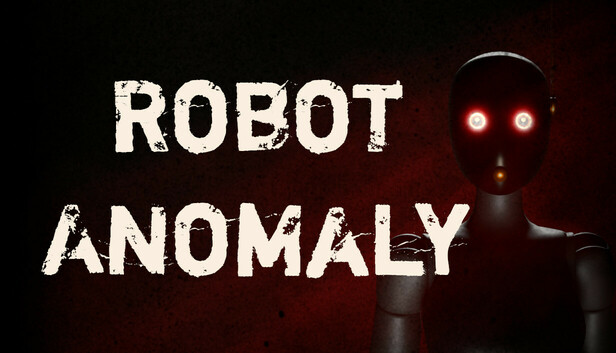
Hi everyone! In this video, I would like to demonstrate a shader that reacts to mouse clicks and movements. It is a variation of a shader displaying the Mandelbrot set, which I created here about a year ago. This time, however, we will enhance it by adding the Julia set at a point chosen by the user, and we will add more control elements, all of which will be controlled by the mouse. #Godot #Godot4 #GodotEngine #GodotTips #shaders #devlog #indiedev
https://www.youtube.com/watch?v=zQYqRHL6V8E
I've always wanted to make a Godot addon, no matter how big or small, and so—if you ever needed to copy some files alongside your game export like a README.txt, or licenses or whatever—I've got the thing just for you!
@b0rk Didn’t switch to Vim in 2025, but I did around 2022 if that’s relevant.
In college (graduated in 2020), one of my computer science professors only used Vim and recommended we learned it (so I tried a little but didn’t fully use it, but I did learn the basics).
Then my first job out of college involved writing code in a SSH’d setup, and getting VSCode ssh didn’t work well with the multiple ssh hops needed (and all of my (older) coworkers used Vim, except one who used emacs), so I used vimtutor and basically used vim full time at work.
In 2022, I started using neovim at home for recreational programming. At my current job, I use VSCode but with Vim keybinds.
And now that I’m recreationally using #Godot, I wish I had a good way to use Vim keybinds in it.
Hi everyone! In this video, I won't be showcasing any shader. Instead, I'll show you a trick for easily generating #2D sprites from #3D models in Godot Engine 4.4 or higher. #Godot #Godot4 #GodotEngine #GodotTips #devlog #indiedev
https://www.youtube.com/watch?v=i_XV78N7Zuo