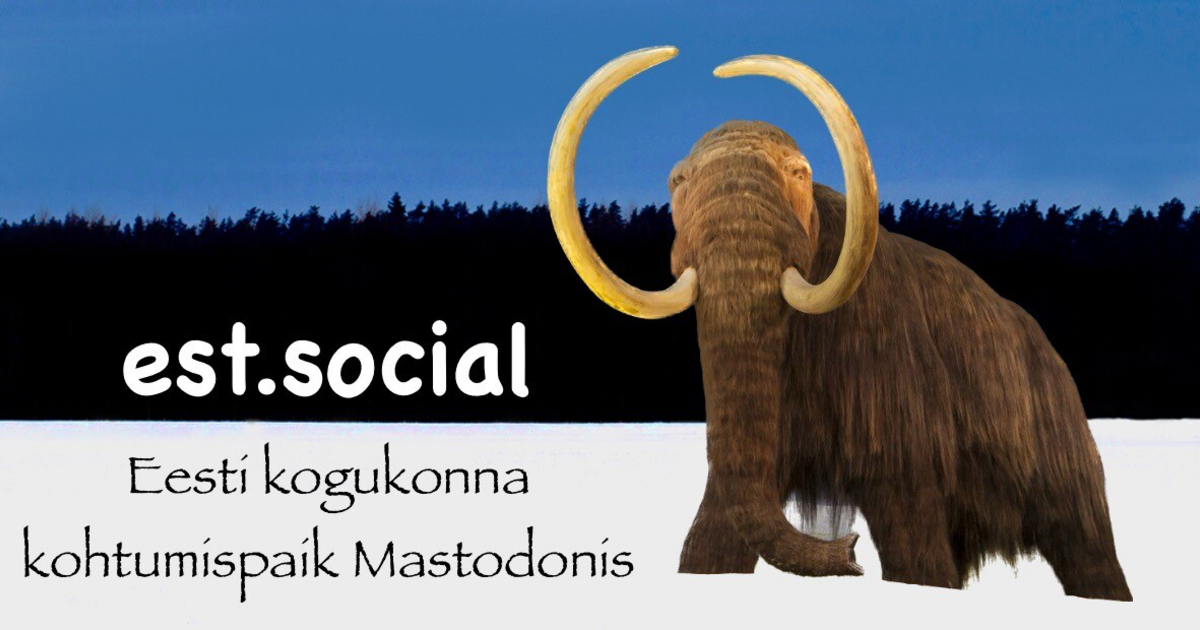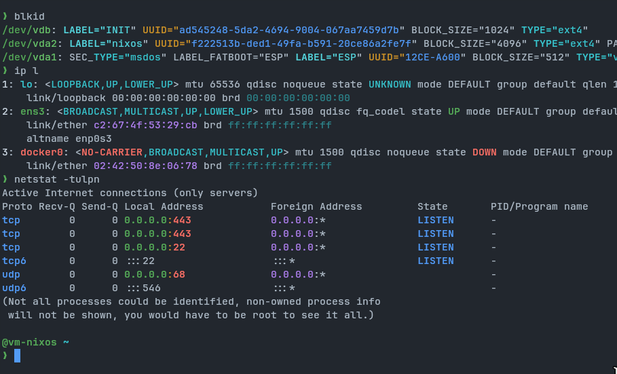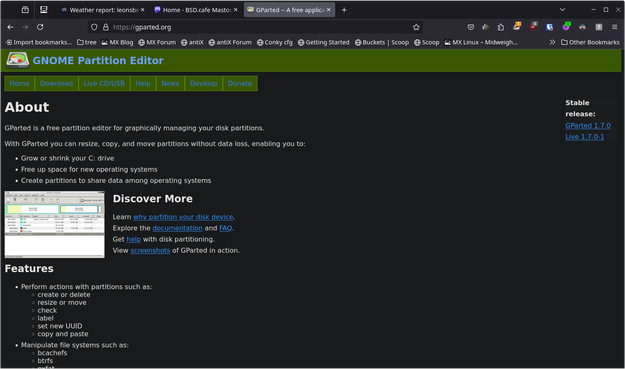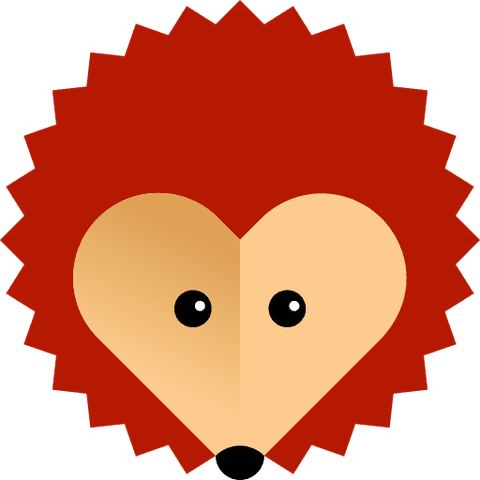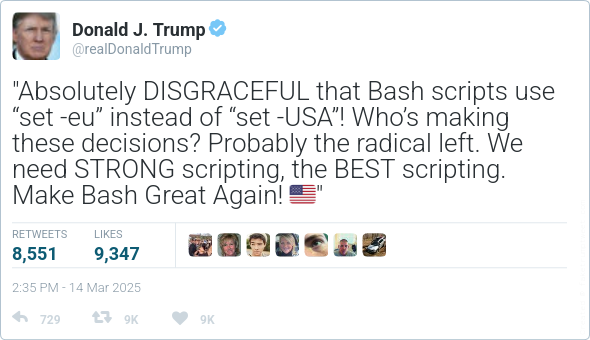Those of us who have other phones can check if another Linux for Android runs on their device
Atm I'm looking at Lineage OS for my Android devices
I have scrolled through the most important parts of lineage us website.
One thing that you have to realize is that you're taking a grave risk when you are installing another operating system on the Android phone, at least that's what the manufacturer will tell you.
The manufacturer will **not** tell you that, you're freeing yourself from their **stranglehold** when you do this.
They will also not tell you that chances are, your device will work much more efficiently, because it will not have any bloatware, I repeat any bloatware what so ever
One thing they will never ever tell you, is that they make deliberately as difficult as possible for you to install another operating system, on your phone, your device, which you own, which you are the absolute Master of
The phone manufacturer will absolutely make sure, that they will never tell you, that they even put traps on your phone, when you install another operating system, just so that it bricks, so that you come running screaming and go back into their strangle hold
All these factors make installing another operating system on an Android phone risky, tedious, nerve wracking, and not worth it, if the phone is brand new, and the money you spent on it, isn't just chump change that you can easily afford if it breaks.
Just looking at the enormous list of do's and don'ts that you have to follow to the letter, clearly show per model, per manufacturer, how many traps have been put in, just so you are prevented to install another operating system, with which you free your phone from the stranglehold of the manufacturer, a phone that you have bought with your money, a phone that you own, a phone that you have the right to put whatever operating system you want upon.
On top of everything, your specific model of phone, needs to be supported even if there's just one letter difference, you should not even attempt to install that version of Linux on your phone, because the chances of breaking your phone literally bricking your phone, are astronomically High
The phone I need Lineage OS on is the one I'm working on right now, the phone overheats dramatically fast, has very poor physical Cooling, which became apparent when a broken patch was pushed to the phone, by Xiaomi, a couple of months ago.
Because of the overheating it needs to be shut down for most parts of the day making it a useless device
Xiaomi does the following to make it very difficult for you to unlock their fabricated devices:
* The boot unlocker is personal and you need to make an account for it
* An arbitrary limit is put upon the amount of Xiaomi devices that you can unlock per day per week per month.
* Every account can only unlock four devices
* Essentially Xiaomi is sending a f$ck you, towards you, as the owner of your devices, when you want to unlock the bootloader, so that you can put an arbitrary, much more stable operating system on the devices which YOU possess
My specific device is not supported yet by Lineage OS Xiaomi Redmi Note 12S
That means that I have to stop right there because the installation sequence specifically states that you need to double check that the image you put on the device is specifically designed for not only your model but your model to the letter so I need one for the Xiaomi Redmi Note 12S
By now I do not care which Linux distribution I put on this Android, just as long as it's specifically supported
The Journey through which I went to attempt to install Lineage OS on my Xiaomi Redmi note 12s has taught me the following
Android phone manufacturers do not like their clients. Android phone manufacturers detest their clients and treat them like slaves. Android phone manufacturers want their phones to be theirs forever, even when they sell them to you.
The rights to own a physical piece of hardware, are irrefutable yet manufacturers hate your rights in that respect
@altbot
https://lineageos.org/